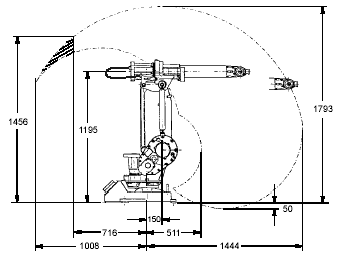
| |
Robot Motion |
Robot Motion
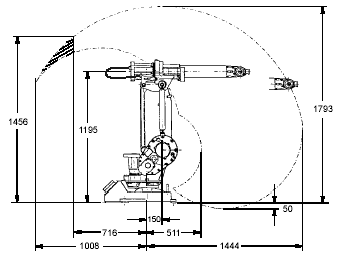

Working space of IRB 1400 (dimensions in mm).
Motion performance
The QuickMove
TM concept means that a self-optimizing motion control is used. The robot automatically optimizes the servo parameters to achieve the best possible performance throughout the cycle - based on load properties, location in working area, velocity and direction of movement.- No parameters have to be adjusted to achieve correct path, orientation and velocity.
- Maximum acceleration is always obtained (acceleration can be reduced, e.g.when handling fragile parts).
- The number of adjustments that have to be made to achieve the shortest possible cycle time are minimized.The TrueMove
TM concept means that the programmed path is followed – regardless of the speed or operating mode – even after an emergency stop, a safeguarded stop, a process stop, a program stop or a power failure. The robot can, in a controlled way, pass through singular points, i.e. points where two axes coincide.
The coordinate systems, used to make jogging and off-line programming easier.
The world coordinate system
defines a reference to the floor, which is the starting point for the other coordinate systems. Using this coordinate system, it is possible to relate the robot position to a fixed point in the workshop. The world coordinate system is also very useful when two robots work together or when using a robot carrier.The base coordinate system is attached to the base mounting surface of the robot. The tool coordinate system specifies the tool’s centre point and orientation.The user coordinate system
specifies the position of a fixture or workpiece manipulator.The object coordinate system specifies how a workpiece is positioned in a fixture or workpiece manipulator.The coordinate systems can be programmed by specifying numeric values or jogging the robot through a number of positions (the tool does not have to be removed). Each position is specified in object coordinates with respect to the tool’s position and orientation. This means that even if a tool is changed because it is damaged, the old program can still be used, unchanged, by making a new definition of the tool. If a fixture or workpiece is moved, only the user or object coordinate system has to be redefined.
Stationary TCP
When the robot is holding a work object and working on a stationary tool, it is possible to define a TCP for that tool. When that tool is active, the programmed path and speed are related to the work object.
Program execution
The robot can move in any of the following ways:
- Joint motion (all axes move individually and reach the programmed position at the same time)
- Linear motion (the TCP moves in a linear path)
- Circle motion (the TCP moves in a circular path)
Soft servo - allowing external forces to cause deviation from programmed position -can be used as an alternative to mechanical compliance in grippers, where imperfection in processed objects can occur.If the location of a workpiece varies from time to time, the robot can find its position by means of a digital sensor. The robot program can then be modified in order to adjust the motion to the location of the part.
Jogging
The robot can be manually operated in any one of the following ways:
- Axis-by-axis, i.e. one axis at a time
- Linearly, i.e. the TCP moves in a linear path (relative to one of the coordinate systems mentioned above)
- Reoriented around the TCP
It is possible to select the step size for incremental jogging. Incremental jogging can be used to position the robot with high precision, since the robot moves a short distance each time the joystick is moved.
External Axes
The robot can control up to six external axes. These axes are programmed and moved using the teach pendant in the same way as the robot’s axes The external axes can be grouped into mechanical units to facilitate, for example, the handling of robot carriers, workpiece manipulators, etc. The robot motion can be simultaneously coordinated with a one-axis linear robot carrier and a rotational external axis.A mechanical unit can be activated or deactivated to make it safe when, for example, manually changing a workpiece located on the unit. In order to reduce investment costs, any axes that do not have to be active at the same time can use the same drive unit. Programs can be reused in other mechanical units of the same type.